Razor "A regény első fele inkább lassabb, nyomozós, miközben Michael a pamflet ügyében, Vlora pedig a palók után nyomoz. Később aztán középpontba kerül a fülszövegben említett monolit és a regény sebessége is rákapcsol, hogy aztán bővelkedjen a Brianre jellemző minőségű csatákban." moly.hu
„Hiába az elsöprő túlerő – a lőpor és a vér legyőzhetetlen!”
Fatraszta nem túl nyugodt hely: bűnözők, szerencsevadászok, vakmerő telepesek és az ősidők relikviái után kutató mágusok végső állomása a vadon kapujában. Csak a kancellárasszony vasakarata és a titkos rendőrség acélos ökle tartja egyben az országot – egyelőre. Az elnyomott nép és a nagyhatalmú birodalmak szorítása egyre erősödik.
A fővárost, Szárazpartot fenyegető felkelés ellen ármánnyal és fegyverrel egyszerre lehet csak küzdeni. A feladat súlya három megbízott vállát nyomja: a simlis ügynök, Michel Bravis, egy jogtalanul elítélt, verhetetlen háborús veterán, Őrült Ben Styke és a lőpormágus zsoldostábornok Vlora Flint képezi az utolsó védvonalat a káosszal szemben.
Amikor egy ásatás során ősi, felfoghatatlan hatalmú monolitra bukkannak, a szárazparti vezetésnek rá kell döbbennie, hogy a lázongás volt a legkisebb problémája… Egy szenzációs új trilógia nyitánya a népszerű Lőpormágus világban!
Olvass bele ide kattintva: A birodalom bűnei beleolvasó!
- A hozzászóláshoz regisztráció és bejelentkezés szükséges
Hozzászólások
WillCraft Beginner Leather Cricket Ball, buy WillCraft Beginner Leather Cricket Ball online India, buy WillCraft Beginner Leather Cricket Ball online, WillCraft Beginner Leather Cricket Ball price, WillCraft Beginner Leather Cricket Ball cost,
WillCraft BG05 Batting Gloves, WillCraft BG05 Batting Gloves price, WillCraft BG05 Batting Gloves costs, buy WillCraft BG05 Batting Gloves online in India, buy WillCraft BG05 Batting Gloves online,
WillCraft BG10 Batting Gloves, WillCraft BG10 Batting Gloves online in India, buy WillCraft BG10 Batting Gloves online, buy WillCraft BG10 Batting Gloves, WillCraft BG10 Batting Gloves price, WillCraft BG10 Batting Gloves cost,
WillCraft BG20 Batting Gloves, WillCraft BG20 Batting Gloves cost, WillCraft BG20 Batting Gloves price, WillCraft BG20 Batting Gloves online in India, buy WillCraft BG20 Batting Gloves, buy WillCraft BG20 Batting Gloves online,
WillCraft BG30 Batting Gloves, WillCraft BG30 Batting Gloves online in India, buy WillCraft BG30 Batting Gloves, buy WillCraft BG30 Batting Gloves online, WillCraft BG30 Batting Gloves price, WillCraft BG30 Batting Gloves cost,
WillCraft BG40 Batting Gloves, WillCraft BG40 Batting Gloves online in India, Buy WillCraft BG40 Batting Gloves, Buy WillCraft BG40 Batting Gloves online, WillCraft BG40 Batting Gloves price, WillCraft BG40 Batting Gloves cost,
WillCraft BL10 Batting Legguard, WillCraft BL10 Batting Legguard online in India, buy WillCraft BL10 Batting Legguard online, buy WillCraft BL10 Batting Legguard, WillCraft BL10 Batting Legguard price , WillCraft BL10 Batting Legguard cost,
WillCraft BL20 Batting Legguard, WillCraft BL20 Batting Legguard online in India, Buy WillCraft BL20 Batting Legguard online, Buy WillCraft BL20 Batting Legguard, WillCraft BL20 Batting Legguard price, WillCraft BL20 Batting Legguard cost,
WillCraft Club Leather Cricket Ball, Buy WillCraft Club Leather Cricket Ball online in India, Buy WillCraft Club Leather Cricket Ball online, Buy WillCraft Club Leather Cricket Ball, WillCraft Club Leather Cricket Ball price, WillCraft Club Leather Cricket Ball cost,
WillCraft Club Wooden Carrom Board, buy WillCraft Club Wooden Carrom Board online in India, Buy WillCraft Club Wooden Carrom Board online, WillCraft Club Wooden Carrom Board price, WillCraft Club Wooden Carrom Board cost,
WillCraft Cricket Bat Handle, buy WillCraft Cricket Bat Handle online in India, buy WillCraft Cricket Bat Handle online, WillCraft Cricket Bat Handle price, WillCraft Cricket Bat Handle cost,
WillCraft Cricket Tennis Ball, buy WillCraft Cricket Tennis Ball online in India, buy WillCraft Cricket Tennis Ball online, WillCraft Cricket Tennis Ball price, WillCraft Cricket Tennis Ball cost,
WillCraft E10 English Willow Cricket Bat, buy WillCraft E10 English Willow Cricket bat online in India, buy WillCraft E10 English Willow Cricket bat online, WillCraft E10 English Willow Cricket bat price, WillCraft E10 English Willow Cricket bat cost,
WillCraft E20 English Willow Cricket Bat, buy WillCraft E20 English Willow Cricket Bat online in India, buy WillCraft E20 English Willow Cricket Bat online, WillCraft E20 English Willow Cricket Bat price, WillCraft E20 English Willow Cricket Bat cost,
WillCraft E30 English Willow Cricket Bat, buy WillCraft E30 English Willow Cricket Bat online in India, buy WillCraft E30 English Willow Cricket Bat online, WillCraft E30 English Willow Cricket Bat price, WillCraft E30 English Willow Cricket Bat cost,
WillCraft E40 English Willow Cricket Bat, buy WillCraft E40 English Willow Cricket Bat online in India, buy WillCraft E40 English Willow Cricket Bat online, WillCraft E40 English Willow Cricket Bat price, WillCraft E40 English Willow Cricket Bat cost,
WillCraft K10 Kashmir Willow Tennis Cricket Bat, Buy WillCraft K10 Kashmir Willow Tennis Cricket Bat online in India, Buy WillCraft K10 Kashmir Willow Tennis Cricket Bat online, WillCraft K10 Kashmir Willow Tennis Cricket Bat price, WillCraft K10 Kashmir Willow Tennis Cricket bat cost,
WillCraft K20 Kashmir Willow Cricket Bat, buy WillCraft K20 Kashmir Willow Cricket Bat online in India, buy WillCraft K20 Kashmir Willow Cricket Bat online, WillCraft K20 Kashmir Willow Cricket Bat price, WillCraft K20 Kashmir Willow Cricket Bat cost,
WillCraft K30 Kashmir Willow Cricket Bat, buy WillCraft K30 Kashmir Willow Cricket Bat online in India, buy WillCraft K30 Kashmir Willow Cricket Bat online, WillCraft K30 Kashmir Willow Cricket Bat price, WillCraft K30 Kashmir Willow Cricket Bat cost,
WillCraft K40 Kashmir Willow Cricket Bat, Buy WillCraft K40 Kashmir Willow Cricket Bat online in India, Buy WillCraft K40 Kashmir Willow Cricket Bat online, WillCraft K40 Kashmir Willow Cricket Bat price, WillCraft K40 Kashmir Willow Cricket Bat cost,
WillCraft Kashmir Willow Cricket Bat, buy WillCraft Kashmir Willow Cricket Bat online in India, buy WillCraft Kashmir Willow Cricket Bat online, WillCraft Kashmir Willow Cricket Bat price, WillCraft Kashmir Willow cricket bat cost,
WillCraft Plain English Willow Custom Cricket Bat, buy WillCraft Plain English Willow Custom Cricket Bat online in India, buy WillCraft Plain English Willow Custom Cricket Bat online, WillCraft Plain English Willow Custom cricket Bat price, WillCraft Plain English Willow Custom cricket Bat cost,
Willcraft Portable Carrom Stand, Buy WillCraft Portable Carrom Stand online in India, Buy WillCraft Portable Carrom Stand online, WillCraft Portable Carrom Stand price, WillCraft Portable Carrom Stand cost,
WillCraft Scoop Cricket Bat, Buy WillCraft Scoop Cricket Bat online in India, Buy WillCraft Scoop Cricket Bat online, WillCraft Scoop Cricket Bat price, WillCraft Scoop Cricket Bat cost,
WillCraft Super Wooden Carrom Board, Buy WillCraft Super Wooden Carrom Board online in India, Buy WillCraft Super Wooden Carrom Board online, WillCraft Super Wooden Carrom Board price, WillCraft Super Wooden Carrom Board cost,
WillCraft Supreme Cricket T-Shirt & Lower Combo, buy WillCraft Supreme Cricket T-Shirt & Lower Combo online in India, buy WillCraft Supreme Cricket T-Shirt & Lower Combo online, WillCraft Supreme Cricket T-Shirt & Lower Combo price, WillCraft Supreme Cricket T-shirt & Lower Combo cost,
WillCraft Test Leather Cricket Ball, WillCraft Test Leather Cricket Ball online in India, Buy WillCraft Test Leather Cricket Ball online, WillCraft Test Leather Cricket Ball price, WillCraft Test Leather Cricket Ball cost,
WillCraft Tournament Leather Cricket Ball, buy WillCraft Tournament Leather Cricket Ball online in India, buy WillCraft Tournament Leather Cricket Ball online, WillCraft Tournament Leather Cricket Ball price, WillCraft Tournament Leather Cricket Ball cost,
WillCraft Training Leather Cricket Ball, Buy WillCraft Training Leather Cricket Ball online in India, Buy WillCraft Training Leather Cricket Ball online, WillCraft Training Leather Cricket Ball price, WillCraft Training Leather Cricket Ball cost,
WillCraft WG2 Wicket Keeping Gloves, Buy WillCraft WG2 Wicket Keeping Gloves online in India, Buy WillCraft WG2 Wicket Keeping Gloves online, WillCraft WG2 Wicket Keeping Gloves prices, WillCraft WG2 Wicket Keeping Gloves cost,
WillCraft WG3 Wicket Keeping Gloves, Buy WillCraft WG3 Wicket Keeping Gloves online in India, Buy WillCraft WG3 Wicket Keeping Gloves online, WillCraft WG3 Wicket Keeping Gloves price, WillCraft WG3 Wicket Keeping Gloves costs,
WillCraft WG7 Wicket Keeping Gloves, buy WillCraft WG7 Wicket Keeping Gloves online in India, buy WillCraft WG7 Wicket Keeping Gloves online, WillCraft WG7 Wicket Keeping Gloves price, WillCraft WG7 Wicket Keeping Gloves cost,
WillCraft WG6 Wicket Keeping Gloves, buy WillCraft WG6 Wicket Keeping Gloves online in India, buy WillCraft WG6 Wicket Keeping Gloves online, WillCraft WG6 Wicket Keeping Gloves prices, WillCraft WG6 Wicket Keeping Gloves cost,
WillCraft WG5 Wicket Keeping Gloves, buy WillCraft WG5 Wicket Keeping Gloves online in India, buy WillCraft WG5 Wicket Keeping Gloves online, WillCraft WG5 Wicket Keeping Gloves price, WillCraft WG5 Wicket Keeping Gloves cost,
WillCraft WG4 Wicket Keeping Gloves, buy WillCraft WG4 Wicket Keeping Gloves online in India, buy WillCraft WG4 Wicket Keeping Gloves online, WillCraft WG4 Wicket Keeping Gloves price, WillCraft WG4 Wicket Keeping Gloves cost,
- A hozzászóláshoz regisztráció és bejelentkezés szükséges
( CONTACTSUPPORTGROUP )
you can contact Twitter how to contact twitter by phone, in a few different ways:
Through the Twitter website: You can visit the Twitter Help Center website and click on the "Contact us" button to get in touch with Twitter support. You can choose from different topics related to your issue, and you'll be given the option to submit a support request.
Via Twitter Support: You can also contact Twitter Support directly through their official Twitter account by sending a tweet to @TwitterSupport. They typically respond within a few hours, but it may take longer depending on the volume of inquiries they receive.
Through the Twitter app: If you're using the Twitter mobile app, you can go to the "Settings and privacy" menu and select "Help and feedback" to submit a support request.
By email: If you need to reach Twitter by email, you can send a message to support@twitter.com.
You can contact match customer service in a few different ways:
Through the Match website: You can visit the Match Help Center website and click on the "Contact Us" button to get in touch with Match support. You can choose from different topics related to your issue, and you'll be given the option to submit a support request or start a live chat.
Via email: You can also email Match customer service at customercare@support.match.com. They typically respond within 24-48 hours, but it may take longer depending on the volume of inquiries they receive.
By phone: If you prefer to speak to a representative, you can call Match customer service at 1-865-366-1923. They are available to assist you Monday through Friday, 8:00 am to 5:00 pm CST.
You can contact Kindle customer service in a few different ways:
how to contact amazon kindle customer service
Through the Kindle website: You can visit the Kindle Help & Customer Service website and click on the "Contact Us" button to get in touch with Kindle support. You'll be given the option to select your device, select a topic related to your issue, and choose from different contact methods such as email, phone or chat.
Via phone: If you prefer to speak to a representative, you can call Kindle customer service at 1-8865-366-9023 (within the US) . They are available to assist you 24 hours a day, 7 days a week.
Through the Kindle app: If you're using the Kindle app on your device, you can go to the "Settings" menu and select "Help & Feedback" to submit a support request
.Garmin provides GPS services through their GPS devices and mobile apps. To use Garmin's GPS services, you will need to have a compatible Garmin device or the Garmin Connect mobile app installed on your phone. Here are the steps to use garmin gps customer service:
Install the Garmin Connect app: Download and install the Garmin Connect mobile app on your phone from the App Store or Google Play Store.
Create an account: Create a Garmin account or sign in to your existing account in the Garmin Connect app.
Connect your device: Pair your Garmin device with your phone via Bluetooth or connect it to your computer to transfer data.
Enable GPS: Ensure that GPS is enabled on your device or phone, as this is required to use Garmin's GPS services.
Use GPS services: Once your device is connected and GPS is enabled, you can use Garmin's GPS services to track your location, view maps, get directions, and more.
You can contact Netflix customer care in a few different ways:
Through the Netflix website: netflix help number, You can visit the Netflix Help Center website and click on the "Contact Us" button to get in touch with Netflix support. You'll be given the option to select your issue and choose from different contact methods such as chat or phone.
Via phone: If you prefer to speak to a representative, you can call Netflix customer service at 1-865-366-9023. They are available to assist you 24 hours a day, 7 days a week.
Via chat: You can also chat with a Netflix customer service representative through the Netflix website. Look for the chat icon in the bottom right corner of the screen on the Netflix Help Center website.
Go to the Pogo Help page: Visit the Pogo Help page at https://help.ea.com/en/pogo/pogo/ to access their customer service options.
Choose your issue: Select the issue that you are experiencing from the list of options provided.
pogo third party customer service helpline,
Access customer service: On the next page, scroll to the bottom and click the "Contact Us" button.
Sign in: Sign in to your Pogo account, or create one if you haven't already.
Choose your contact method: Choose between email support or live chat support to speak with a Pogo representative.
(CALLCONTACTSUPPORT )
Dropbox offers support to its users through email and live chat. dropbox customer service, They also have a Help Center where users can search for answers to frequently asked questions or browse through articles and tutorials. However, if you need more in-depth assistance, you can reach out to Dropbox experts through the following channels:
Email support: You can submit a support request via email by filling out a form on the Dropbox Help Center website. You will receive a response from a Dropbox expert via email within a few hours to a few days.
Live chat support: You can access live chat support by logging in to your Dropbox account and clicking on the "Help Center" button. From there, click on the "Contact us" button, and then select "Chat with us" to start a live chat session with a Dropbox expert.
If you are looking for support for your HP products, there are a few ways to get in touch with HP's customer support team:
HP Support website: HP offers a comprehensive support website that includes troubleshooting guides, driver downloads, and user forums. You can access the support website by visiting https://support.hp.com.hewlett packard customer service,
Contact HP Support: You can contact HP Support by phone, chat, or email. To find the contact information for your specific HP product, visit the HP Support website and click on "Contact Support" in the top menu. From there, you can select your product and access the appropriate support options.
Social Media: HP also offers support through their social media accounts, including Twitter and Facebook. You can send them a direct message or tweet at them with your inquiry.
Virtual Agent: HP also has a virtual agent that can help you troubleshoot common issues with your HP products. You can access the virtual agent by visiting the HP Support website and clicking on "Contact Support."
Hello! How may I assist you with Kaspersky help support?
kaspersky support number
If you have any issues with Kaspersky software, you can try the following options:
Visit the Kaspersky support website: You can find answers to common problems, tutorials, and guides for using Kaspersky products on the support website.
Contact Kaspersky customer support: If you can't find the solution to your problem on the support website, you can contact Kaspersky customer support. You can do this by submitting a request through their website, initiating a chat, or calling their toll-free number.
Check the Kaspersky community forum: The Kaspersky community forum is a great place to ask for help from other Kaspersky users who may have experienced similar issues.
To set up your Canon printer wirelessly, you can follow these steps:
Check your printer: Make sure your printer is compatible with wireless connections. Also, ensure that your printer is turned on and has paper and ink. how to setup canon printer wirelessly,
Connect your printer to Wi-Fi: Press the Wi-Fi button on your printer, and wait for the light to blink. Next, press the WPS button on your Wi-Fi router, and wait for the printer to connect to the network.
Install the printer software: Visit the Canon website and download the latest software for your printer. Follow the on-screen instructions to install the software on your computer.
Add the printer to your computer: Once the software is installed, open the Control Panel on your computer and click on "Devices and Printers." Then, click on "Add a printer" and select your Canon printer from the list.
Complete the installation: Follow the on-screen instructions to complete the installation process. Your Canon printer should now be set up wirelessly.
Sure, I'd be happy to help with Netflix TV. netflix tv help, Here are some common issues and their solutions:
Netflix not working: If you're having trouble accessing Netflix on your TV, try restarting your TV and internet connection. Also, make sure your TV's firmware is up to date, and check if there are any issues with your Netflix account.
Unable to connect to Netflix: If your TV is not connecting to Netflix, try resetting your internet connection, checking if your Wi-Fi password is correct, and making sure your TV is within range of your Wi-Fi router.
Poor video quality: If the video quality is poor, check your internet speed and make sure your TV is receiving a strong Wi-Fi signal. You can also try adjusting your Netflix video quality settings.
If your Epson ink cartridge is not being recognized, you can try the following solutions:
epson ink cartridge not recognizing,
Check the cartridge: Make sure the cartridge is installed correctly and securely. You can try removing the cartridge and reinserting it to ensure it's properly seated. Also, check if there are any protective tape or stickers covering the cartridge's contacts or air vents that need to be removed.
Clean the contacts: If the cartridge contacts are dirty or have residue on them, it may not be recognized by the printer. Use a clean, lint-free cloth to gently wipe the contacts and remove any debris.
Replace the cartridge: If the above solutions don't work, you may need to replace the cartridge with a new one. Make sure to use a genuine Epson cartridge, as third-party or counterfeit cartridges may not be recognized by the printer.
Update the firmware: Check if there is a firmware update available for your printer, as this can sometimes resolve issues with ink cartridges not being recognized.
( CALL-SUPPORT-NUMBER )
To download McAfee total protection download, you can follow these steps:
Go to the McAfee website: Open your preferred web browser and navigate to the McAfee Total Protection page.
Choose your subscription: Select the subscription plan that best fits your needs, and click on the "Buy Now" button to proceed to the checkout page.
Create an account: If you don't already have a McAfee account, you will need to create one. Enter your personal information and follow the on-screen prompts to complete the account creation process.
Download the software: Once you have completed the purchase and created your account, you will be able to download the McAfee Total Protection software. Click on the "Download" button to start the download process.
Install the software: After the download is complete, open the installer file and follow the on-screen instructions to install McAfee Total Protection on your device.
If you are looking for hp laptop support phone number, you can contact HP's customer support by phone. Here's how:
Visit the HP support website: Go to the HP support website (https://www.hp.com/us-en/contact-hp/), and select your location.
Choose your product: Select "Laptops" from the product category, and enter your laptop's model number or serial number.
Contact options: Once you have entered your laptop's information, you will be presented with various contact options. Click on "Call HP" to see the phone numbers available for your location.
Call the support number: Call the phone number provided and follow the prompts to speak with a customer support representative.
If you are looking for Hangouts Chat support, you can find help and resources on the Google Workspace Help Center website (google hangouts chat, ). Here are some steps to get started:
Go to the Google Workspace Help Center website: Open your preferred web browser and navigate to the Google Workspace Help Center website.
Search for Hangouts Chat support: In the search bar, type "Hangouts Chat" and click on the search icon to find relevant help articles and resources.
Browse help articles: Browse through the help articles to find information on topics such as getting started with Hangouts Chat, troubleshooting common issues, and managing settings.
Contact Google support: If you still need assistance, you can contact Google support by clicking on the "Contact us" button at the bottom of the help center page.
To set up an HP printer, set up printer hp, you can follow these general steps:
Unbox and assemble the printer: Remove the printer from its packaging, assemble any parts or attachments that come with it, and connect the power cable to an electrical outlet.
Install ink cartridges and/or toner: Open the ink cartridge or toner door, and insert the cartridges or toner into their respective slots. Follow the instructions on the printer screen or the user manual to properly install the cartridges.
Connect the printer to a network or computer: Depending on the printer model, you may need to connect it to your computer or network. If you want to connect your printer to a wireless network, you may need to input your network name (SSID) and password during the setup process.
Install the printer driver: You will need to download and install the appropriate printer driver software onto your computer in order to use your printer. You can download the driver software from the HP website or insert the CD that came with the printer.
Print a test page: After the printer and software are installed, print a test page to ensure that everything is working correctly.
If you need assistance with an HP product, you can contact their customer service through several methods, including:
Online support: You can access HP's online support resources by visiting their support website (https://support.hp.com). Here, you can browse support articles, forums, and troubleshooting tools.
Phone support: HP offers phone support for their customers. You can find the phone number for your location by visiting their contact page (https://www8.hp.com/us/en/contact-hp/contact.html).
Email support: You can also contact HP's support team via email by filling out their online support form hewlett packard support
Chat support: HP also offers chat support on their support website. You can initiate a chat session with a customer support representative by clicking on the "Chat now" button on the contact page.
TomTom offers GPS tracking solutions for businesses and individuals.tomtom gps update, These solutions typically include GPS tracking devices and a web-based platform for tracking and managing the location and status of vehicles, assets, or people.
Here are some general steps to use TomTom GPS tracking:
Choose the appropriate GPS tracking solution: TomTom offers a variety of GPS tracking solutions designed for different applications, such as vehicle tracking, asset tracking, and personal tracking. Choose the solution that best fits your needs.
Install the GPS tracking device: Depending on the solution you choose, you may need to install a GPS tracking device on the vehicle, asset, or person you want to track. Follow the instructions provided by TomTom to properly install the device.
Activate the GPS tracking device: After the device is installed, you will need to activate it by following the instructions provided by TomTom.
Lexmark provides customer service and technical support through various channels, including phone, email, and live chat. To reach Lexmark customer service, you can:
Visit the Lexmark support website: lexmark customer service, Here, you can find answers to frequently asked questions and troubleshoot common issues.
Contact Lexmark customer service by phone: You can call the toll-free number 1-800-LEXMARK (1-865-366-9022) to speak with a customer service representative.
Use the live chat feature: If you prefer to chat with a customer service representative, you can use the live chat feature on the Lexmark support website.
Send an email: You can also send an email to Lexmark customer service by filling out a form on the support website.
Webroot provides customer support through various channels, including phone, email, and live chat. To get help with Webroot, you can:
Visit the Webroot support website: webroot customer service, Here, you can find answers to frequently asked questions and troubleshoot common issues.
Contact Webroot customer service by phone: You can call the toll-free number 1-865-366-9022 to speak with a customer service representative.
Use the live chat feature: If you prefer to chat with a customer service representative, you can use the live chat feature on the Webroot support website.
Send an email: You can also send an email to Webroot customer service by filling out a form on the support website.
Carbonite provides customer support through various channels, including phone, email, and live chat. To get help with Carbonite, you can:
Visit the Carbonite support websitecarbonite phone number, Here, you can find answers to frequently asked questions and troubleshoot common issues.
Contact Carbonite customer service by phone: You can call the toll-free number 1-865-366-9022 to speak with a customer service representative.
Use the live chat feature: If you prefer to chat with a customer service representative, you can use the live chat feature on the Carbonite support website.
Send an email: You can also send an email to Carbonite customer service by filling out a form on the support website.
( CALLVOICESUPPORT )
You can download the Opera browser from the official Opera website. Here are the steps:
Open a web browser and go to the Opera download page, which is https://www.opera.com/download.
On the download page, select your operating system from the options provided. Opera is available for Windows, Mac, and Linux.
Choose the version of Opera that you want to download. The recommended version is usually the latest stable release, but you can also choose to download beta or developer versions if you want to test new features.
Click on the "Download now" download opera for windows, button to start the download.
Once the download is complete, run the Opera installer to install the browser on your computer. Follow the on-screen instructions to complete the installation.
If safari not working on mac, here are some troubleshooting steps you can try:
Check your internet connection: Make sure you are connected to the internet and that your connection is stable. If your internet connection is weak or unstable, Safari may not be able to load web pages properly.
Clear Safari cache and cookies: Go to Safari > Preferences > Privacy and click on the "Manage Website Data" button. Then, click on "Remove All" to clear the cache and cookies.
Disable extensions and plugins: Some Safari extensions or plugins may cause problems with the browser. Go to Safari > Preferences > Extensions and uncheck all extensions to disable them. Also, go to Safari > Preferences > Websites and disable any plugins that may be causing issues.
Restart your Mac: Sometimes a simple restart of your computer can fix issues with Safari.
To download Firefox, follow these steps:
Open a web browser and go to the Firefox download page, which is located at https://www.mozilla.org/en-US/firefox/download/. firefox download,
The Firefox download page should automatically detect your operating system and language. If it doesn't, choose your operating system and language from the dropdown menus.
Click on the green "Download" button to begin downloading the Firefox installer.
Once the installer has finished downloading, locate the downloaded file in your downloads folder and double-click it to begin the installation process.
Follow the on-screen prompts to complete the installation of Firefox on your computer.
You can print from your iPhone to a Canon printer how to print from iphone to canon printer, using the following steps:
Make sure that both your iPhone and Canon printer are connected to the same Wi-Fi network.
Install the Canon PRINT Inkjet/SELPHY app from the App Store on your iPhone.
Open the Canon PRINT app on your iPhone and tap on the "Printer" icon at the bottom of the screen.
Tap on "Select Printer" and choose your Canon printer from the list of available printers.
Tap on the type of content you want to print, such as a photo or document.
Select the specific file you want to print and tap on the print icon, which looks like a printer.
Choose the print settings, such as paper size and number of copies, and tap on "Print" to start printing.
To connect an HP printer how to connect hp printer to wifi, follow these steps:
Make sure your printer is turned on and in range of your Wi-Fi network.
Press the "Settings" button on your printer's control panel.
Navigate to the "Wireless" or "Network" settings menu on the printer's display screen.
Select "Wireless Setup Wizard" or "Wi-Fi Protected Setup" (WPS), depending on your printer model.
Follow the on-screen prompts to connect your printer to your Wi-Fi network. You may be asked to enter your network name (SSID) and password.
Once your printer is connected to your Wi-Fi network, print a test page to confirm the connection.
Google Hangouts support is available through the Google Help Center. hangouts chat, Here's how to access it:
Go to the Google Help Center website (https://support.google.com/) in your web browser.
In the search bar at the top of the page, type in "Google Hangouts" and press Enter.
You will be taken to a list of articles related to Google Hangouts. Browse the articles to see if your issue is covered.
If you can't find the answer to your question in the articles, scroll to the bottom of the page and click on "Contact us".
Follow the prompts to select your issue and choose the contact method you prefer, such as phone, chat, or email.
Once you have selected a contact method, a representative from Google will assist you with your Hangouts issue.
( TECHNICLE-HELP-SUPPORT )
You can download the Opera browser for Windows by following these steps:
Go to the Opera website at https://www.opera.com/.
Click on the "Download now" download opera for windows, button located in the top right corner of the screen.
The download should start automatically, but if it doesn't, click on the "Download now" button again.
Once the download is complete, double-click on the downloaded file to start the installation process.
Follow the on-screen instructions to complete the installation process.
Once the installation is complete, launch Opera and start browsing the web.
You can download Google Chrome for Windows by following these steps:
Open a web browser on your Windows computer.
Go to the Google Chrome download page by typing "chrome download" download google chrome for windows ,[in the search bar or by visiting the URL "https://www.google.com/chrome/".
Click on the "Download Chrome" button on the page.
The download will start automatically. If it doesn't, click on the "Download Chrome" button again.
Once the download is complete, click on the installer file to start the installation process.
Follow the on-screen instructions to complete the installation.
After the installation is complete, you can launch Google Chrome and start using it.
Configuring a Cisco router can be a complex task, but here are the basic steps:how to config a cisco router
Connect to the router: Connect a console cable to the console port of the router and connect the other end to a computer using a serial cable. Use a terminal emulator such as PuTTY or Tera Term to connect to the router's console.
Access the Command Line Interface (CLI): Once connected, you should see a command prompt. Enter the enable command to access privileged mode.
Configure basic settings: Configure the hostname and domain name using the hostname and ip domain-name commands respectively.
Set passwords: Set a password for privileged mode using the enable secret command and set a password for console access using the line console 0 and password commands.
If your sbcglobal email not working, here are a few troubleshooting steps you can try:
Check your internet connection: Ensure that your internet connection is stable and working properly. If your internet connection is not working, your email account won't work either.
Verify your login credentials: Make sure that you are entering the correct email address and password for your SBCGlobal account. If you have forgotten your password, you can reset it by following the password reset process provided by AT&T.
Check your email settings: Verify that your email settings are correctly configured. Ensure that you have the correct incoming and outgoing server settings, ports, and encryption settings.
Disable any email filters: If you are using any email filters, disable them temporarily and see if that resolves the issue. Sometimes, email filters can prevent emails from coming through.
Try accessing your email from a different device: If you're unable to access your SBCGlobal email account from one device, try accessing it from a different device, such as a smartphone or tablet.
To contact Microsoft,how to contact microsoft, you can follow these steps:
Visit the Microsoft website: Go to the Microsoft website at https://www.microsoft.com/.
Select the "Support" option: Click on the "Support" option in the top navigation bar.
Choose the product or service: Select the product or service you need help with. This will take you to the support page for that particular product or service.
Select "Contact Support": Scroll down to the bottom of the page and select "Contact Support."
Choose your support option: Depending on the product or service you selected, you may have different support options available. Some common options include phone support, chat support, and email support. Select the option that works best for you.
Follow the prompts: Depending on the support option you choose, you may be prompted to provide additional information about the issue you're experiencing. Follow the prompts to provide as much detail as possible to help Microsoft support diagnose and resolve the issue.
If you are in need of at&t support for your AT&T email account, there are a few different options you can try:
Contact AT&T customer support: You can call AT&T customer support at 1-800-288-2020 or visit their website for additional support options. AT&T also offers a live chat feature for support.
Check the AT&T support website: The AT&T support website has a section dedicated to email, which includes helpful articles and guides for troubleshooting common issues.
Reset your password: If you're having trouble accessing your AT&T email account, try resetting your password. You can do this by visiting the AT&T password reset page and following the prompts.
Try a different email client: If you're having trouble accessing your AT&T email through your usual email client (such as Outlook or Apple Mail), try accessing it through a different client or through the webmail interface provided by AT&T.
( HELP-N-SUPPOR )
If safari not working on iphone, here are some troubleshooting steps you can try:
Check your internet connection: Ensure that your internet connection is stable and working properly. If your internet connection is not working, Safari won't work either.
Clear Safari cache and history: Go to the Settings app on your iPhone and select Safari. From there, scroll down and tap on "Clear History and Website Data". This will clear your browsing history, cookies, and cache, and can often fix issues with Safari.
Restart your iPhone: Restarting your iPhone can sometimes fix issues with Safari or other apps. To restart your iPhone, press and hold the Sleep/Wake button until the red slider appears. Slide the slider to turn off your iPhone. Then, press and hold the Sleep/Wake button again until the Apple logo appears.
To download and install Google Chrome, google chrome setup, follow these steps:
Open a web browser: Open any web browser on your computer.
Go to the Google Chrome website: Type "chrome.google.com" in the address bar or search for "Google Chrome" in a search engine and click on the first link.
Click on "Download Chrome": On the Google Chrome homepage, you should see a blue button that says "Download Chrome". Click on this button.
Read and accept the Terms of Service: Read the Terms of Service and click on "Accept and Install" if you agree with them.
Download the installation file: The Chrome setup file will start downloading automatically. Depending on your browser settings, you may be prompted to save the file or choose a location to save it.
Install Chrome: Once the download is complete, locate the installation file and double-click on it. Follow the prompts to install Google Chrome on your computer.
Open Google Chrome: Once the installation is complete, Google Chrome should automatically open.
To sign in to your AOL Mail account, aol mail sign in, follow these steps:
Open a web browser: Open any web browser on your computer or mobile device.
Go to the AOL Mail website: Type "mail.aol.com" in the address bar or search for "AOL Mail" in a search engine and click on the first link.
Click on "Sign In": On the AOL Mail homepage, you should see a blue button that says "Sign In". Click on this button.
Enter your AOL username or email address: In the "Username or Email" field, enter the username or email address associated with your AOL Mail account.
Enter your password: In the "Password" field, enter the password for your AOL Mail account. Make sure to enter the password correctly, as passwords are case-sensitive.
Click on "Sign In": Once you've entered your username and password, click on the "Sign In" button to access your AOL Mail account.
The password for brother remote setup password, may vary depending on your specific Brother printer model and network setup. However, here are some general steps to help you set up remote access for your Brother printer:
Connect your Brother printer to the network: Make sure that your Brother printer is connected to the same network as the computer or device you want to access it from. You can do this by following the instructions that came with your printer or by using the printer's control panel.
Install the Brother software: Download and install the Brother software on the computer or device you want to access the printer from. You can download the software from Brother's website or use the installation disc that came with your printer.
Launch the Brother software: Once the software is installed, launch it and click on "Device Selector" to search for your Brother printer on the network.
To access Dell's chat support, follow these steps:
Go to the Dell support website: Visit Dell's support website at dell support tech,
Select your product: Choose the product for which you need support, such as a laptop, desktop, or printer.
Choose your topic: Select the topic that best describes the issue you're experiencing, such as "Technical Support" or "Warranty and Returns".
Click on "Chat": On the support page for your product and topic, you should see a "Chat" button. Click on this button to initiate a chat session with a Dell support agent.
Provide your information: When prompted, provide your contact information and a brief description of your issue. This will help the support agent assist you more effectively.
Chat with the support agent: Once you're connected with a support agent, explain your issue in detail and follow their instructions to troubleshoot or resolve the problem.
( WILLCRAFTSPORTS )
The WillCraft E40 English Willow Cricket Bat, is a high-quality cricket bat made from premium grade English willow. English willow is known for its strength, durability, and performance, and is the preferred wood used to make professional-grade cricket bats.
The E40 model features a large sweet spot and thick edges, making it ideal for power hitters who want to hit the ball long and hard. It also has a balanced weight distribution, making it easier to control and maneuver during play.
In addition to its performance features, the Willcraft E40 also has a sleek and stylish design, with a natural wood finish and the Willcraft logo prominently displayed on the blade. It comes in a range of sizes to suit players of all ages and skill levels.
Overall, the Willcraft E40 English Willow Cricket Bat is a top-quality cricket bat that is designed to provide outstanding performance and durability for players of all levels. It is an excellent choice for anyone who takes their cricket seriously and wants to invest in a bat that will last for years to come.
The WillCraft Club Leather Cricket Ball, is a high-quality cricket ball designed for use in professional and recreational cricket matches. The ball is made from high-quality leather, which is durable and provides good performance during play.
The ball is designed to have a good bounce and grip, making it ideal for use on all types of cricket pitches. It is also designed to be easy to see and track during play, with a bright white color and prominent stitching.
The WillCraft Club Leather Cricket Ball is available in a range of sizes and weights, allowing players of all ages and skill levels to find a ball that suits their needs. It is also designed to be long-lasting, making it an excellent investment for any cricket player or team.
Overall, the WillCraft Club Leather Cricket Ball is a top-quality cricket ball that is designed to provide excellent performance and durability during play. It is an excellent choice for anyone who takes their cricket seriously and wants a ball that will last for many matches to come.
Willcraft Sports is an Indian sports equipment company that manufactures a variety of sports goods such as cricket bats, balls, helmets, gloves, and other sports accessories. The company is headquartered in Jalandhar, Punjab and was established in 1954. Willcraft Sports is known for its quality sports products and has a strong presence in the Indian sports market. Some of its popular brands include WillCraft, TON, and Jumbo.
WillCraft WG3 Wicket Keeping Gloves costs,
], WillCraft WG7 Wicket Keeping Gloves cost,
, WillCraft WG5 Wicket Keeping Gloves cost,
WillCraft WG4 Wicket Keeping Gloves,
, ,
To log in to your Dropbox account and access your storage, follow these steps:
Go to the Dropbox website (www.dropbox.com) in your web browser.
Click on the "Sign In" button located in the top right corner of the page.
Enter the email address and password associated with your Dropbox account.
If you have two-step verification enabled on your account, you'll need to enter the verification code sent to your phone or other device.
Click the "Sign in" button to access your Dropbox account and your stored files.
If you're having trouble logging in to your dropbox support, you can try resetting your password by clicking the "Forgot password?" link on the login page and following the prompts.
To download Garmin Express, follow these steps:
Go to the Garmin Express website in your web browser.
Click on the "Download for Windows" or "Download for Mac" button, depending on your computer's operating system.
Follow the on-screen instructions to save the Garmin Express installation file to your computer.
Once the download is complete, open the installation file and follow the prompts to install Garmin Express on your computer.
Note that you'll need an internet connection to download and install garmin express download, as well as a compatible Garmin device to connect to your computer.
To contact Dell customer support, you can use any of the following methods:
Online Chat: Go to the Dell support website (www.dell.com/support) and click on the "Chat" icon in the bottom right corner of the page to initiate a chat session with a Dell representative.
Phone: Call Dell customer support at the phone number that corresponds to your country, which you can find on the Dell support website. Be sure to have your service tag or express service code ready when you call, as this will help expedite the support process.
Email: You can also email dell customer support chat, using the online contact form on the Dell support website. Simply fill out the form with your contact information and a brief description of your issue, and a Dell representative will get back to you as soon as possible.
Social Media: Dell also has a presence on various social media platforms, such as Twitter and Facebook. You can reach out to Dell support on these platforms by sending a direct message or commenting on a post.
Note that Dell offers different levels of support depending on the product and service you've purchased, so be sure to check the terms of your warranty or service agreement before contacting Dell support.
You can contact Netflix customer care by visiting the Help Center on the Netflix website. From there, you can browse through a list of frequently asked questions, or you can click on the "Contact Us" button to reach out to Netflix customer support directly.
When you click on "Contact Us", you will be presented with a few different options for contacting Netflix customer support. You can choose to chat with a Netflix representative online, call Netflix customer support, or request a callback from Netflix customer support.
If you prefer to speak with a netflix customer service number, representative over the phone, you can call the following numbers:
If you are located in a different country, you can find the appropriate phone number to call by visiting the Netflix Help Center and clicking on "Contact Us".
You can contact ASUS customer support by phone at the following numbers:
United States:
Canada:
United Kingdom:
If you are located in a different country, you can find the appropriate phone number to call by visiting the ASUS website and selecting your country or region from the drop-down menu. From there, you can click on the "asus helpline, " link to find the phone number and other contact information for ASUS customer support in your area.
Yes, our customer netflix 1 800 number, representatives are trained experts who are ready to assist you with any issues or questions you may have regarding Netflix. Whether you need help with your account, billing, technical issues, or anything else related to Netflix, we are here to assist you. Please feel free to share your question or concern with me, and I will do my best to provide you with the assistance you need.
As an AI language model, I can provide you with some of the common features that make a cricket bat stand out:
Willow Wood: The best cricket bats are traditionally made from English willow wood, which is a soft and fibrous wood that provides a good balance between weight and strength.
Sweet Spot: The sweet spot is the area on the bat that provides the best response when the ball is hit. The position and size of the sweet spot are critical for ensuring maximum power and control when batting.
Handle: The handle of a cricket bat is typically made from cane or rubber and provides the player with a comfortable grip. The handle is also important for absorbing shock and reducing vibrations when the ball is hit.
Weight: The weight of a cricket bat is an essential factor in determining how easy it is to control and maneuver. A heavier bat can provide more power, but it may also be more difficult to handle, while a lighter bat may be easier to handle but may not provide as much power.
Balance: The balance of a cricket bat is crucial for ensuring that it is comfortable to use and provides good control. A well-balanced bat will feel light and responsive, making it easier to hit the ball accurately.
cricket bats,
If your canon printer is offline, there are a few things you can try to fix the issue:
Check your printer's connections: Ensure that your printer is properly connected to your computer or network, and that there are no loose connections. If using a network printer, check if your printer is still connected to your network.
Restart your printer and computer: Sometimes, a simple restart can fix issues with your printer. Turn off both your printer and computer, and then turn them back on.
Check your printer's status: Make sure that your printer is turned on and that there are no error messages on its display panel.
Check your printer's settings: Ensure that your printer is set as the default printer on your computer, and that it is not set to offline mode.
Update your printer's driver: Visit the Canon website to check if there are any driver updates available for your printer. Download and install the latest driver to ensure that your printer is working with the latest software.
troubleshooting steps you can follow to try and resolve the issue:
canon printer is not printing,
Check the printer's power supply: Make sure that the printer is turned on and properly plugged into an electrical outlet.
Check the printer's connection to your computer: Ensure that the printer is properly connected to your computer, either via USB cable or Wi-Fi connection.
Check the printer's ink or toner levels: If the printer's ink or toner levels are low or empty, this can prevent it from printing. Check the printer's manual for instructions on how to check ink or toner levels and replace them if necessary.
Check the printer's print queue: If there are any print jobs stuck in the printer's queue, this can prevent new jobs from printing. Try clearing the print queue and restarting the printer.
Update or reinstall printer drivers: Outdated or corrupt printer drivers can also cause printing issues. Check the Canon website for the latest driver updates, and if necessary, uninstall and reinstall the printer drivers.
Check for any error messages: If there are any error messages displayed on the printer or computer screen, refer to the printer's manual or Canon's support website for troubleshooting steps.
If none of these steps resolve the issue, it may be necessary to contact
- A hozzászóláshoz regisztráció és bejelentkezés szükséges
If your canon printer is not responding, , there are a few things you can try to troubleshoot the issue:
Check the power source: Make sure that the printer is properly plugged into a power source and that the power cord is securely connected.
Check the connection: Ensure that the printer is connected to your computer or network properly. If it is connected via USB cable, try using a different USB port. If it is connected via Wi-Fi, try resetting the connection by turning off the printer and your router/modem, then turning them back on again.
Check for errors: Look for any error messages on the printer's display panel or on your computer. If there are error messages, follow the instructions provided to resolve the issue.
Restart the printer: Try turning off the printer and then turning it back on again.
Update drivers: Ensure that you have the latest drivers installed for your printer. You can download the latest drivers from the Canon website.
Contact support: If none of the above steps resolve the issue, contact Canon support for further assistance.
if your Canon printer is printing blank pages,How to Fix Canon Printer Printing Blank Page Error, try the following troubleshooting steps to fix the issue:
Check ink levels: Make sure that your printer has enough ink in the cartridges. Replace any empty cartridges and check if this resolves the issue.
Clean printhead: A dirty printhead can also cause blank pages to print. Clean the printhead by going to the printer settings and selecting "Maintenance" or "Cleaning". Follow the instructions provided by the printer to clean the printhead.
Run print head alignment: The print head alignment can also become misaligned and cause blank pages to print. Go to the printer settings and select "Maintenance" or "Alignment". Follow the instructions provided by the printer to align the print head.
Check paper quality: Poor quality paper or incorrect paper size settings can also cause blank pages to print. Make sure that the paper is loaded correctly and that the paper size settings in the printer settings match the size of the paper you are using.
Update drivers: Ensure that you have the latest drivers installed for your printer. You can download the latest drivers from the Canon website.
Reset printer: Try resetting your printer to its default settings. This can often fix any software issues that may be causing the problem.
Contact support: If none of the above steps resolve the issue, contact Canon support for further assistance.
If your Netgear router keeps dropping internet connection,How to Fix Netgear Router Keeps Dropping Internet Connection, try the following troubleshooting steps to fix the issue:
Check the power source: Make sure that the router is properly plugged into a power source and that the power cord is securely connected.
Check the connection: Ensure that the router is connected to your modem or internet source properly. If it is connected via Ethernet cable, try using a different cable. If it is connected via Wi-Fi, try resetting the connection by turning off the router and your modem, then turning them back on again.
Check for interference: Other devices in your home, such as cordless phones or microwaves, can interfere with your Wi-Fi signal and cause it to drop. Move your router away from any sources of interference or turn off any devices that may be causing interference.
Change Wi-Fi channel: If your Wi-Fi signal is getting interfered, try changing the Wi-Fi channel on your router. You can do this by logging into your router's settings and changing the Wi-Fi channel.
Update firmware: Ensure that you have the latest firmware installed for your router. You can download the latest firmware from the Netgear website.
Reset router: If updating firmware doesn't work, try resetting the router to its factory settings. This will erase all of the settings on the router, so you will need to set it up again from scratch.
Contact support: If none of the above steps resolve the issue, contact Netgear support for further assistance. They may be able to help you identify the problem and provide a solution.
If your epson printer shows offline, it may be due to several reasons such as connectivity issues, outdated or incorrect printer drivers, or a paper jam, among others. Here are some steps you can take to troubleshoot and fix the issue:
Check the printer connectivity: Ensure that your printer is properly connected to your computer or network. If it is a wireless printer, check that it is connected to the Wi-Fi network and the signal is strong. You can try restarting the printer and the router to refresh the connection.
Check the printer status: On your computer, go to Control Panel > Devices and Printers (or Printers and Scanners in Windows 10) and check the status of your Epson printer. If it shows as "offline," right-click on it and select "Use Printer Online" or "Set as Default Printer."
Update printer drivers: If the printer drivers are outdated or corrupted, your printer may not work correctly. Go to the Epson website and download the latest drivers for your printer model. Install them on your computer and restart the printer.
Check for paper jams: Sometimes, paper jams can cause the printer to go offline. Check for any paper jams or stuck paper inside the printer and remove them carefully.
If none of these solutions work, you can contact Epson support for further assistance.
If your Fix
Fix Epson Printer Printing Balnk Pages, there could be several reasons behind it. Here are some of the troubleshooting steps that you can follow to fix this issue:
Check the ink levels: Make sure that your printer has enough ink in the cartridges. If the ink is low or empty, replace it with a new one.
Clean the printhead: The printhead of the printer may be clogged due to dried ink or dust. You can clean it manually by following the printer's manual or use the printer's utility software to clean the printhead automatically.
Check the paper tray: Ensure that the paper is loaded correctly in the paper tray. Also, make sure that the paper size and type are compatible with your printer.
Reset the printer: Sometimes, resetting the printer can resolve the issue. Turn off the printer, unplug it from the power source, wait for a few seconds, and then plug it back in and turn it on.
Update the printer drivers: Check if there is any update available for your printer drivers. Download and install the latest drivers from the Epson website.
Contact Epson support: If the above steps don't work, contact Epson customer support for further assistance.
Hopefully, one of these steps should fix the issue with your Epson printer printing blank pages.
If you are unable to log in to your Arris router can't login to arris router, here are a few things you can try:
Check your connection: Ensure that your computer is properly connected to the Arris router either via Ethernet cable or Wi-Fi.
Check the default login credentials: The default username and password for an Arris router is usually 'admin' for both fields. Try entering these credentials to access the router's web interface.
Reset the router: If you have changed the router's username and password but can't remember them, you can reset the router to its default factory settings. You can do this by pressing and holding the reset button on the back of the router for about 10-15 seconds.
Check the router's IP address: Make sure that you are using the correct IP address to access the router's web interface. The default IP address for an Arris router is usually 192.168.0.1 or 192.168.1.1.
Disable any VPN or firewall: If you have a VPN or firewall enabled on your computer, try disabling them temporarily to see if it resolves the issue.
Contact Arris customer support: If none of the above steps work, contact Arris customer support for further assistance.
By following these steps, you should be able to log in to your Arris router successfully.
Here are the general steps for setting up a Netgear router:
netgear router setup,
Connect your router to a power source and turn it on.
Connect your router to your modem using an Ethernet cable.
Connect your computer or laptop to your router using another Ethernet cable or wirelessly.
Open a web browser on your computer and type in the router's IP address (usually 192.168.1.1 or 192.168.0.1) into the address bar. Press Enter.
Enter the default username and password for your Netgear router (usually "admin" and "password", respectively). If you changed the login credentials previously, use those instead.
Follow the prompts to set up your router. You may need to enter your Internet Service Provider (ISP) login information, such as your username and password.
Once the setup process is complete, you can customize your router settings as needed.
Note that the exact steps may vary slightly depending on your Netgear router model. You can refer to your router's user manual for specific instructions.
To download To download sharp printer drivers, follow these steps:
Visit the Sharp website (https://www.sharpusa.com/) and click on the "Support" link at the top of the page.
Click on "Business Products" and select "Printers" from the drop-down menu.
Choose the model of your Sharp printer from the list of products displayed.
Select your operating system from the drop-down menu and click "Search".
Scroll down to the "Drivers" section and click on the "Download" button next to the driver that matches your operating system.
Save the driver file to your computer.
Once the driver file has finished downloading, double-click on it to begin the installation process.
Follow the prompts to install the Sharp printer driver on your computer.
Note that if you have a multi-function printer that includes scanning and copying capabilities, you may need to download additional software or drivers to access those features. Check the Sharp website for more information and downloads specific to your printer model.
canon printer driver, are software programs that allow your computer to communicate with your Canon printer and control its functions. Without the appropriate driver installed, your computer may not be able to recognize your printer or print properly.
To download the Canon printer driver, you should visit the official Canon website and navigate to the "Support" or "Downloads" section. From there, you can search for your specific printer model and operating system to find the appropriate driver.
Alternatively, you can use a driver update tool such as Driver Easy or Driver Booster to automatically search for and install the latest Canon printer driver for your system.
If your canon printer is offline, there are a few things you can try to fix the issue:
Check your printer's connections: Ensure that your printer is properly connected to your computer or network, and that there are no loose connections. If using a network printer, check if your printer is still connected to your network.
Restart your printer and computer: Sometimes, a simple restart can fix issues with your printer. Turn off both your printer and computer, and then turn them back on.
Check your printer's status: Make sure that your printer is turned on and that there are no error messages on its display panel.
Check your printer's settings: Ensure that your printer is set as the default printer on your computer, and that it is not set to offline mode.
Update your printer's driver: Visit the Canon website to check if there are any driver updates available for your printer. Download and install the latest driver to ensure that your printer is working with the latest software.
troubleshooting steps you can follow to try and resolve the issue:
canon printer is not printing,
Check the printer's power supply: Make sure that the printer is turned on and properly plugged into an electrical outlet.
Check the printer's connection to your computer: Ensure that the printer is properly connected to your computer, either via USB cable or Wi-Fi connection.
Check the printer's ink or toner levels: If the printer's ink or toner levels are low or empty, this can prevent it from printing. Check the printer's manual for instructions on how to check ink or toner levels and replace them if necessary.
Check the printer's print queue: If there are any print jobs stuck in the printer's queue, this can prevent new jobs from printing. Try clearing the print queue and restarting the printer.
Update or reinstall printer drivers: Outdated or corrupt printer drivers can also cause printing issues. Check the Canon website for the latest driver updates, and if necessary, uninstall and reinstall the printer drivers.
Check for any error messages: If there are any error messages displayed on the printer or computer screen, refer to the printer's manual or Canon's support website for troubleshooting steps.
If none of these steps resolve the issue, it may be necessary to contact
- A hozzászóláshoz regisztráció és bejelentkezés szükséges
https://www.google.com/
<a href="https://www.google.com/"> google</a>
[url=https://www.google.com/]google[/url]
- A hozzászóláshoz regisztráció és bejelentkezés szükséges
ppc consultant
social media advertisements examples
internet marketing
facebook ads consultant
instagram marketing strategy
twitter ads
sem search engine marketing
social media advertisements examples
internet marketing
facebook ads consultant
instagram marketing strategy
twitter ads
ppc consultant
sbcglobal email login
roadrunner email
safari not working on iphone
firefox
microsoft edge
aol login mail
trend micro support
roadrunner email setup
outlook support number
dlink support
at&t phone number
tp-link login
toshiba support
netflix help
yahoo customer service
kaspersky support
charter email setup
aol customer service
verizon customer service email
apple mac support
mcafee support
canon printer drivers
canon printer setup
canon printer driver download
set up printer hp
hp set up printer
123.hp.set
dell support
dell customer service
dell support chat
epson support number
epson connect printer setup utility
epson printer setup
asus router setup
set asus router
asus router update
norton setup
norton live update
update norton
download avast free antivirus for windows 7
avast windows defender conflict
how to delete avast security
McAfee download
McAfee total protection download
McAfee download free
resolve netgear router is not working
netgear router working
netgear router is not working
netgear wifi not working
netgear wifi router not working
netgear internet not working
fixing tp link router not connecting to internet with easy steps
tp link router
tp link router keeps disconnecting
tp link router keeps disconnecting from internet
tp link router not connecting to internet
tp link keeps disconnecting
tp link not connecting to internet
Google advertising, also known as Google Ads, is an online advertising platform developed by Google. It allows businesses to create and display ads to users who are searching for products or services on Google or its partner websites. google advertising
Google Ads works on a pay-per-click (PPC) model, where businesses bid on specific keywords and phrases related to their products or services. When a user searches for these keywords, the businesses' ads appear at the top of the search results, marked with "Ad" or "Sponsored" labels. The businesses only pay when a user clicks on their ad, hence the name pay-per-click.
Google Ads offers a variety of ad formats, including search ads, display ads, video ads, and shopping ads. Businesses can also target their ads based on geographic location, demographics, interests, and behaviors, among other criteria.
Google Ads can be a powerful tool for businesses to reach their target audience and drive website traffic and conversions. However, it requires careful planning and management to ensure that the ads are effective and that the business is getting a good return on investment.
A Facebook marketing expert is someone who has extensive knowledge and experience in creating and managing effective Facebook marketing campaigns for businesses.
A Facebook marketing expert understands the platform's algorithms and features, and can use this knowledge to create compelling and targeted ads that reach the right audience at the right time. They can also help businesses optimize their Facebook page and content strategy, to ensure that they are engaging with their followers and driving conversions.
Some key skills that a Facebook marketing expert may possess include: facebook marketing expert
Knowledge of Facebook's advertising policies and guidelines
Ability to create and manage effective Facebook ad campaigns, including targeting, bidding, and ad creative
Understanding of Facebook Insights and other analytics tools, and ability to use data to optimize campaigns
Knowledge of best practices for Facebook content creation, including visuals, copywriting, and video
Ability to stay up-to-date with changes and updates to the Facebook platform and adjust strategies accordingly.
Businesses can benefit from hiring a Facebook marketing expert to help them maximize their ROI from their Facebook advertising and overall social media presence.
Social media ads refer to advertisements that are displayed on various social media platforms such as Facebook, Instagram, Twitter, LinkedIn, and YouTube. These ads are a form of online advertising that allows businesses to reach their target audience using demographic and behavioral data.
Social media ads can be displayed in various formats such as images, videos, carousels, and stories. They can be used to promote products or services, increase brand awareness, drive traffic to a website, generate leads, and boost sales. social media ads
One of the advantages of social media ads is that they can be highly targeted, allowing businesses to reach their ideal audience based on factors such as age, gender, location, interests, and behavior. Additionally, social media ads are typically cost-effective, with businesses having the ability to set budgets and bid for ad placement.
Overall, social media ads can be an effective way for businesses to reach and engage with their target audience in a way that is cost-effective and measurable.
As a pay per click consultant, your primary responsibility is to help businesses maximize the return on investment (ROI) for their online advertising campaigns. This involves developing and implementing pay-per-click (PPC) strategies that help businesses generate leads, drive traffic to their websites, and increase sales.
Some of the key tasks you may undertake as a pay per click consultant include: pay per click consultant
Conducting keyword research to identify the most relevant and profitable keywords for your client's PPC campaigns.
Creating compelling ad copy that entices users to click on the ads and visit the client's website.
Developing and managing PPC campaigns across multiple platforms, such as Google Ads, Bing Ads, and Facebook Ads.
Monitoring campaign performance and making adjustments as needed to optimize results.
Analyzing and reporting on campaign data to identify trends, insights, and areas for improvement.
To become a pay per click consultant, you will need to have a strong understanding of online advertising, particularly PPC advertising. You should also be familiar with the major PPC platforms and have experience in creating and managing PPC campaigns. Additionally, you should have excellent analytical skills, as well as the ability to communicate effectively with clients and stakeholders.
Advertising on social media platforms has become a popular way for businesses to reach their target audience and promote their products or services. Social media platforms such as Facebook, Instagram, Twitter, LinkedIn, and Snapchat offer a variety of advertising options to businesses, including display ads, sponsored posts, video ads, and influencer marketing.
To advertise on social media, businesses need to create a business account on the platform of their choice and then create an ad campaign. advertising on social media The ad campaign can be targeted based on various parameters such as age, gender, location, interests, and behaviors. The ad can also be tailored to different formats depending on the platform and the type of content being promoted.
It is important to note that social media advertising requires a well-planned strategy to be effective. Businesses need to identify their target audience, create compelling content, and choose the right platform for their advertising campaign. They should also set a budget and monitor the performance of their ads to ensure that they are getting the desired results.
Overall, advertising on social media can be a cost-effective and efficient way for businesses to promote their products or services and reach their target audience. However, it requires a thorough understanding of the platform and a well-planned strategy to be successful.
Google advertising, also known as Google Ads, is an online advertising platform developed by Google. It allows businesses to create and display ads to users who are searching for products or services on Google or its partner websites. google advertising
Google Ads works on a pay-per-click (PPC) model, where businesses bid on specific keywords and phrases related to their products or services. When a user searches for these keywords, the businesses' ads appear at the top of the search results, marked with "Ad" or "Sponsored" labels. The businesses only pay when a user clicks on their ad, hence the name pay-per-click.
Google Ads offers a variety of ad formats, including search ads, display ads, video ads, and shopping ads. Businesses can also target their ads based on geographic location, demographics, interests, and behaviors, among other criteria.
Google Ads can be a powerful tool for businesses to reach their target audience and drive website traffic and conversions. However, it requires careful planning and management to ensure that the ads are effective and that the business is getting a good return on investment.
A Facebook marketing expert is someone who has extensive knowledge and experience in creating and managing effective Facebook marketing campaigns for businesses.
A Facebook marketing expert understands the platform's algorithms and features, and can use this knowledge to create compelling and targeted ads that reach the right audience at the right time. They can also help businesses optimize their Facebook page and content strategy, to ensure that they are engaging with their followers and driving conversions.
Some key skills that a Facebook marketing expert may possess include: facebook marketing expert
Knowledge of Facebook's advertising policies and guidelines
Ability to create and manage effective Facebook ad campaigns, including targeting, bidding, and ad creative
Understanding of Facebook Insights and other analytics tools, and ability to use data to optimize campaigns
Knowledge of best practices for Facebook content creation, including visuals, copywriting, and video
Ability to stay up-to-date with changes and updates to the Facebook platform and adjust strategies accordingly.
Businesses can benefit from hiring a Facebook marketing expert to help them maximize their ROI from their Facebook advertising and overall social media presence.
Internet marketing services refer to a wide range of digital marketing strategies and techniques used to promote products, services or brands online. These services can include search engine optimization (SEO), social media marketing, content marketing, email marketing, pay-per-click advertising (PPC), and more.
Here are some of the most common internet marketing services: internet marketing services
Search Engine Optimization (SEO): SEO is the process of optimizing a website to rank higher in search engine results pages (SERPs) for relevant keywords.
Social Media Marketing (SMM): SMM involves the use of social media platforms (such as Facebook, Instagram, Twitter, etc.) to reach and engage with potential customers.
Content Marketing: Content marketing involves the creation and distribution of high-quality, valuable content (such as blog posts, videos, infographics, etc.) to attract and retain a clearly defined audience.
Email Marketing: Email marketing is the use of email campaigns to promote products or services, build relationships with customers, and increase brand awareness.
Pay-Per-Click Advertising (PPC): PPC is a model of internet marketing in which advertisers pay a fee each time one of their ads is clicked. This is often used in conjunction with search engine marketing (SEM) campaigns.
Conversion Rate Optimization (CRO): CRO involves the optimization of landing pages and other website elements to increase the percentage of website visitors who take a desired action (such as making a purchase or filling out a form).
There are many other internet marketing services available, and the best approach will depend on the specific needs and goals of your business.
To sign in to your AOL Mail account, please follow these steps:
Go to the AOL Mail login page: aol mail sign in
Enter your AOL email address in the first field.
Enter your password in the second field.
Click on the "Sign In" button.
If you have entered your login credentials correctly, you will be taken to your AOL Mail inbox. If you have trouble signing in, make sure that you have entered your email address and password correctly, and that your Caps Lock key is not turned on. If you continue to have problems, you can try resetting your password or contacting AOL customer support for further assistance.
Microsoft Edge is available for Mac. You can download it from the Microsoft Edge website microsoft edge for mac or from the Mac App Store. Once you have installed it, you can use it to browse the web, access your Microsoft account, and take advantage of various features such as collections, immersive reader, and more. Note that Microsoft Edge for Mac requires macOS 10.12 or later to run.
To download Google Chrome, follow these steps:
Open your current web browser and go to the following URL: google chrome download
Click on the "Download Chrome" button located on the page.
Review and accept the Terms of Service.
Choose the appropriate version of Chrome for your computer's operating system.
Click the "Download Chrome" button to start the download process.
Once the download is complete, click on the installer to begin the installation process.
Follow the on-screen prompts to complete the installation process.
Once the installation process is complete, you will have access to Google Chrome and can start using it as your default web browser.
Firefox is a popular web browser that is available for Mac computers. To download and install Firefox on your Mac, you can follow these steps:
Open a web browser on your Mac and go to the Firefox website at firefox download
Click the "Download" button to start the download process.
Once the download is complete, double-click the downloaded file to open it.
Drag the Firefox icon to the Applications folder to install Firefox on your Mac.
After the installation is complete, you can open Firefox by double-clicking the icon in the Applications folder.
Alternatively, you can also download and install Firefox on your Mac from the Mac App Store. Simply search for "Firefox" in the App Store, click the "Get" button to download and install the app.
Once Firefox is installed, you can use it to browse the web, manage bookmarks, and access a variety of useful features and add-ons.
Apple provides several ways to get support for their products, including Mac computers. You can find the Mac support phone number for your region on the Apple Support website by following these steps:
Go to the Apple Support website at mac support number
Scroll down to the "Contact Apple Support" section.
Click on the "Mac" option.
Choose the category that best matches your issue.
Select the specific issue you are experiencing.
Click on "See all contact options" to see a list of available support options.
Choose "Call Apple Support" to see the Mac support phone number for your region.
Alternatively, you can also contact Apple support through their online chat or email support options, which may be more convenient for some users.
Yahoo customer service can be contacted in several ways:
Contact Yahoo Help Central: You can visit the Yahoo Help Central website ( yahoo customer service) to access support articles and frequently asked questions. If you can't find the answer to your question, you can submit a support request.
Contact Yahoo Customer Care on Twitter: You can also reach out to Yahoo Customer Care on Twitter (@YahooCare) for assistance.
Contact Yahoo customer service by phone: If you prefer to speak to a representative, you can contact Yahoo customer service by phone. The phone number you need to call will depend on your location and the nature of your issue. You can find the phone number for your region on the Yahoo Help Central website.
It's important to note that Yahoo no longer offers customer support via email or chat.
The support number for Kaspersky may vary depending on your location and the product you are using. You can visit the Kaspersky website to find the appropriate support number for your country and product. kaspersky support number
In the United States, the Kaspersky support number is +1 865-328-3525. However, it's always a good idea to check the official Kaspersky website for the latest information on their support services.
If you need support with Dropbox, you can contact their customer support team in a few different ways: dropbox support
Contacting Dropbox support online: You can submit a support ticket through Dropbox's website. Just go to the Dropbox Help Center, click on the "Contact us" button at the bottom of the page, and follow the prompts to fill out a support ticket.
Using the Dropbox Community: You can also try posting your question on the Dropbox Community forum. There, you can ask for help from other Dropbox users or Dropbox staff members.
Contacting Dropbox by phone: If you're a Dropbox Business customer or a paying Dropbox Plus or Professional user, you can contact Dropbox support by phone. You can find the phone number for your country on the Dropbox Help Center.
I hope this helps! Let me know if you have any other questions.
- A hozzászóláshoz regisztráció és bejelentkezés szükséges
PayPal is a popular payment platform that allows users to send and receive money online. It’s widely used for online transactions such as online shopping, bill payments, and money transfers. PayPal Login | PayPal Login
- A hozzászóláshoz regisztráció és bejelentkezés szükséges
In today's rapidly evolving digital landscape, the MetaMask extension has emerged as a powerful tool, revolutionizing the way users interact with the blockchain and decentralized applications (DApps). MetaMask Extension | MetaMask Extension
- A hozzászóláshoz regisztráció és bejelentkezés szükséges
In the world of decentralized finance (DeFi), navigating the vast ecosystem of liquidity pools and decentralized exchanges (DEXs) can be a complex and time-consuming process. ParaSwap | SafeMoon
- A hozzászóláshoz regisztráció és bejelentkezés szükséges
The world of entertainment has evolved significantly over the years, and the rise of online streaming platforms has revolutionized the way we consume movies and TV shows. pelisplus | cuevana
- A hozzászóláshoz regisztráció és bejelentkezés szükséges
One of the standout features of Pelisplus is its intuitive and user-friendly interface. Navigating through the platform is a breeze, allowing users to easily search for their favorite content and discover new titles effortlessly. pelisplus | cuevana
- A hozzászóláshoz regisztráció és bejelentkezés szükséges
Pikashow is a cutting-edge streaming platform that offers a wide range of entertainment content. It allows users to access their favorite movies, TV shows, web series, and live events seamlessly. Pikashow
- A hozzászóláshoz regisztráció és bejelentkezés szükséges
HEX com offers several advantages over traditional financial systems. Unlike traditional banks, which may have limited operating hours and charge high fees, HEX com operates 24/7 and provides cost-effective solutions for financial transactions. Hex.com | Hex.com
- A hozzászóláshoz regisztráció és bejelentkezés szükséges
Cryptocurrencies have gained immense popularity in recent years, providing users with a decentralized and secure digital financial system. However, like any technology, crypto platforms can encounter issues Crypto.com Login issues | Hex.com
- A hozzászóláshoz regisztráció és bejelentkezés szükséges
In today's digital age, managing your finances has never been easier, thanks to the convenience of online banking. Capital One, one of the leading financial institutions in the United States Capital One Login | Capital One Login| coinb
- A hozzászóláshoz regisztráció és bejelentkezés szükséges


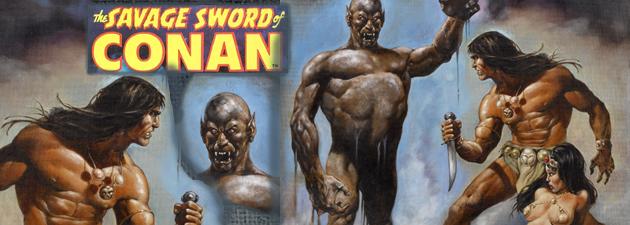

CALL CONTACT SUPPORT brother printer driver, brother printer driver download, brothers printer drivers download, download avast free antivirus for windows 7, avast windows defender conflict, how to delete avast security, how do i contact avast by phone?, canon printer drivers, canon printer setup, canon printer driver download, canon support, canon printer help, epson ink cartridge not recognizing, update epson firmware, epson firmware update, >, charter.net email, charter sign in email, charter webmail, dlink login, dlink router setup, dlink support, cisco router phone support, help with cisco router, how to setup cisco, cisco router basic setup, dlink support, d-link support, dlink router setup, d-link router setup, dlink camera setup, >, sign up gmail, create new gmail account, gmail email sign in, linksys tech support number, linksys contact number, yahoo create account, how to reset yahoo password, set up amazon alexa, amazon echo phone number, google hangouts phone number, google hangouts number, facebook help desk, facebook 800 number, facebook help team, netflix help, netflix customer service number, netflix phone number, netflix contact, netflix number, netflix helpline, netflix 1800 number, netflix customer service phone, netflix support email, avg customer service, avg tech support phone number, avg tech support number, avg support, avg phone number, dropbox contact phone number, call dropbox support, match phone number, garmin customer support, garmin gps update, garmin update, hewlett packard technical support, hewlett packard printer support, support kaspersky com, support kaspersky, contact kaspersky, contact match by phone, match customer care, contact match, google home support, google home help, google home customer service, google home wifi setup, CONTACTSUPPORTGROUP att not working, att issues, att support email, charter.net email, charter sign in email, dropbox customer service, dropbox support, dropbox help, dropbox phone number, create a gmail account, create gmail, gmail login, gmail sign in, gmail sign up, netflix help, netflix customer service, netflix customer service number, netflix phone number, netflix contact, >, netflix phone number to cancel account, pogo support, pogo phone number, pogo customer service phone number, pogo technical support phone number, roadrunner email, roadrunner login, roadrunner email account, setup roku, roku customer service phone number, roku support phone number, roku tv setup, verizon support, verizon email log in, verizon email login, yahoo mail create account, create yahoo email, create yahoo account, yahoo email create, contact support, contact support number, contact support phone number, customer service, google home customer support google home number skype phone number skype number e90 idrive upgrade, idrive 7 update, upgrade idrive 6 to 7, tumblr support contact tumblr pinterest help contact pinterest icloud account setup, apple icloud support, icloud password change, icloud support, opera download, download opera for windows, opera browser download, opera mini download, match customer service match phone number how do i contact snapchat how do i email snapchat tinder support number contact tinder support youtube phone number contact youtube youtube chat support youtube's number okcupid phone number okcupid customer support okcupid help twitter contact phone number, twitter support chat, contact twitter by phone, CALL-SUPPORT-NUMBER scan from canon printer, setup canon printer, wireless canon printer, epson printer firmware reset, epson printer reset, epson connect settings, driver update for hp printer, hp smart app download, hp scan software, hp support phone number, hp laptop support phone number, hp laptop screen is black, McAfee download, McAfee total protection download, McAfee download free, McAfee antivirus renew, McAfee webadvisor extension, McAfee customer, norton setup, norton live update, update norton, norton support, norton antivirus support, download avast free antivirus for windows 7, avast windows defender conflict, Avast security software, brothers printer support, brothers printers support phone number, brother printer drivers, brother printer setup, dell printer drivers, dell driver support, support assist dell download, maintenance kit lexmark, lexmark firmware, webroot customer service, webroot support, webroot phone number, webroot support phone number, carbonite backup pricing, crb carbonite backup, carbonite business pricing, carbonite sign in, hewlett packard customer service, hewlett packard support, hewlett packard phone number, aol login mail, aol email, aol mail sign in, aol email login, aol mail help, prime video contact, phone number for prime video, amazon video contact, acer support, acer customer service, acer tech support, acer support number, customer support number, customer service phone number, customer support phone number, dlink router login, dlink wifi extender, dlink login, dlink router setup, dlink support, dropbox support, dropbox help, dropbox phone number, chrome download, google chrome down, google chrome download, download chrome for mac, nighthawk app, orbi, < netgear contact number, how to setup netgear nighthawk, google hangouts chat, hangouts chat, hangouts call, CALLVOICESUPPORT canon printer flashing orange light, orange light flashing on canon printer, updating hp printer firmware, hp firmware, hp printers software, >, asus laptop support, asus product support, asus tech support, kodak printer wireless, kodak printers wireless, facebook contact number, call facebook, hangouts live, google hangouts support, lorex camera installation, lorex login, sbcglobal email not working today, sbcglobal.net email problems, sharp usa support, sharp printer customer service, sharp printer customer care number, verizon email login, is verizon down, verizon down, verizon contact email, yahoo mail create account, create yahoo email, create yahoo account, yahoo email create, yahoo customer service email, yahoo chat support, independent support, Official support, OEM support, >, echo phone number, set up amazon alexa, amazon echo phone number, netflix help, netflix customer service number, netflix phone number, netflix contact, netflix number, netflix customer service phone, netflix support email, how to contact twitter, contact twitter, twitter help, twitter customer service, twitter support email, contact youtube support, youtube red customer service, youtube red customer service phone number, arlo doorbell install, arlo camera setup, arlo customer service, arlo support, arlo app download, , cisco router phone support, help with cisco router, how to setup cisco, cisco router basic setup, hotmail customer service phone number, hotmail down?, contact instagram, instagram support, instagram help, instagram customer service, instagram phone number, arlo camera support phone number, arlo tech support phone number, chrome download, google chrome down, google chrome download, download chrome for mac, google chrome plugins, how to update google chrome, >, install opera browser, opera support phone number, safari not working on iphone, safari not working on mac, safari cannot connect to server, this connection is not private safari, safari not working, firefox, firefox download, firefox for mac, mozilla firefox download, firefox update, HELP-N-SUPPORT brother driver download, brother printer download, dell technical support, support dell, dell warranty support, 123.hp.setup, 123 hp setup, hp printer drivers, norton setup, norton live update, update norton, norton support, norton password manager chrome, norton password management, how to use norton password manager, asus wireless router login, asus chat support, asus customer support, support number, support phone, support phone number, microsoft chat support, call microsoft, support microsoft, microsoft support telephone number, microsoft support phone, contact microsoft support phone, how to contact microsoft support, google home setup, google home support, google home help, google home customer service, meetme customer phone service, meetme chat support, meetme help desk, firefox, firefox download, firefox for mac, mozilla firefox download, >, google voice help, google voice 800 number, skype phone number, skype number, skype customer service, skype support, install opera browser, opera support phone number, , pinterest help, contact pinterest, pinterest phone number, pinterest customer service, okcupid contact, okcupid customer service, okcupid support, okcupid phone number, okcupid customer support, < tumblr tech support phone number, tumblr tech support number, onedrive support, onedrive online, install one drive, onedrive syncing, onedrive sync issues, snapchat phone number, snapchat support number, snapchat customer service number, snapchat number, youtube phone number, contact youtube, youtube customer service, contact instagram, instagram phone number, instagram number, instagram customer service number, facebook email help, facebook chat, contact facebook , hotmail account sign in, hotmail log in, sign in hotmail, hotmail customer service phone number, hotmail down?, arlo doorbell install, arlo camera setup, arlo customer service, arlo support, arlo app download, how to reset amazon alexa, activate alexa, how to use amazon alexa, att outages, att outage, at&t outage, att internet outage today, setting up att email on iphone, safari not working on iphone, safari not working on mac, safari cannot connect to server, this connection is not private safari, safari freezing iphone, safari freezes iphone, safari not opening on mac, google chrome setup, google chrome help, TECHNICLE-HELP-SUPPORT 123.hp.setup, 123 hp setup, hp printer drivers, contact number, support phone number, apple support email, apple support phone, apple support number usa, apple tech help, phone number for apple tech support, ipad tech support phone number, ipad apple support, ipad tech support number tinder support,tinder customer service,tinder contact,tinder phone number,< how to cancel match microsoft support, microsoft support number, microsoft contact, microsoft contact info, microsoft 1 800 number, microsoft 1800 number, cisco default password,cisco router login,cisco com login,default cisco router passwords,< >,help with cisco router,how to setup cisco,linksys wifi extender,< login to linksys router netgear router,nighthawk router,nighthawk app,< ,netgear genie download create a gmail account,create gmail,gmail login,gmail sign in,< restore gmail account,gmail app not working,yahoo mail create account,create yahoo email,< check roadrunner email,roadrunner email account, sbcglobal email login,sbcglobal,< setting up bellsouth email on iphone,bellsouth email not working on iphone,bellsouth.net email support, at&t support,att internet outage,att outages,< >,att problems,at&t issues,at&t problems call netflix, contact netflix, how to contact netflix, netflix contact, roku customer service telephone number, roku telephone number, >,garmin nuvi update free,garmin nuvi update maps, kindle support, amazon kindle contact, ,tomtom update,tomtom map update,tom tom update,tomtom download, arlo support, arlo customer service, arlo setup, pogo support, pogo support number, pogo games customer service phone number, phone number for pogo.com echo not connecting to wifi, echo phone number, meetme chat, meetme support, google voice contact phone number, google voice number usa, onedrive setup, onedrive support, contact instagram, instagram support, Chrome slowness,Chrome help,Google chrome support,< firefox crashing,firefox crashing windows 10,firefox freezing,firefox keeps crashing,download opera for windows,opera download,opera browser download,<